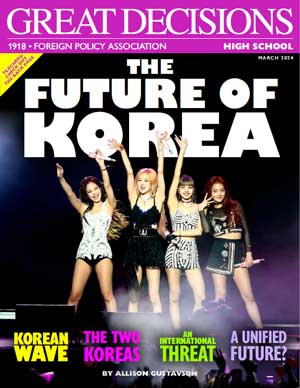COVID-19 Announcement
Participate in Great Decisions Discussions Remotely by Phone or Computer.
The majority of groups are now meeting remotely due to the ongoing threat of COVID-19, Zoom has proven to be the most popular platform used by groups. It has a free plan that can be used to host discussion group meetings remotely.
Zoom allows you to dial into a meeting with a regular phone, no computer required. They provide a free version of their service that participants can access either online, through their smartphones (via the Zoom app,) or by dialing-in to the meeting by phone. Zoom’s free tier limits group meetings to only 40 minutes, which can help facilitate a structured discussion after the participants have already read and watched the materials. Zoom can host meetings that are both audio or video and can accommodate up to 100 participants at a time. Visit zoom.us for more information or to register
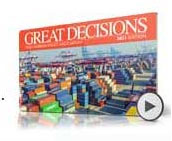
To optimize your educational value for each session, we advise that participants view the relevant Great Decisions documentary film before the ZOOM meeting. Participants can receive a 50% off large group discount by applying the “50off” promo code when renting each film. With the discount, each film costs a modest $2.00 and is good for one year.
To rent a film from Vimeo over the internet, proceed as follows:
1) Go to: https://vimeo.com/ondemand/gd21
2) If not a member of Vimeo, you must JOIN (green box in upper right of page) and get a FREE membership (enter your name and email and create a password.)
3) After you have created an account, Vimeo may prompt you to enroll in one of their paid plans. This is not necessary to watch Great Decisions.
4) Upon registration, re-open the link above and you will see Great Decisions 2021 (Season 49), with eight films.
5) Click on the film for the session you are participating in.
6) A window will open, showing the name of your film ...click on “Rent $3.99”.
7) Another window will open showing the name of your film, required billing information, and near the bottom you will see “your promo code.”
8) Enter the promo code ... 50off ...click on “Apply,” and the rental cost should change from $3.99 to $1.99.
9) Enter your billing information.
10) To complete your order, click on “Rent $2.00” for your chosen film.
11) Within a minute you should receive a confirmation email for your film rental.
Other services like Skype, Slack, and Blackboard also provide free and paid versions of software that can help facilitate remote group discussion.
Here are some tips to help your remote group run more effectively:
- Plan out your meetings (Consider sending an agenda out to participants)
- Collect questions in advance
- Leave time at the start to allow for latecomers
- Focus more on discussion time than using the meeting to present only
- Allow time during your presentation for comments
Tips to help keep the discussion going:
- Make sure to mute yourself on whatever service you are meeting on when you are not speaking.
- Maintain etiquette: trying to talk over someone during a conference call or online meeting makes it more difficult for participants to understand each other. For larger groups, you may want to consider using Zoom’s “Raise Hand” feature, which signals to the facilitator who wants to speak, allowing them to direct the conversation.
- Continue the discussion: just because the meeting is over doesn’t mean that the discussion must end. You can use chat functions or breakout sessions with certain services to keep in contact with other group members and continue the discussion after any meetings.
- If you have supporting materials, make use of screen sharing functions
If your group has any tips or online content you would be willing to share with the Great Decisions community, please email [email protected].
For any questions on the breifing book or program please email [email protected] or call 212-481-8100 Ext. 391.
Additional Resources
Kristen Klein, “Best Practices for Hosting a Digital Event” (https://blog.zoom.us/wordpress/2020/03/04/best-practices-for-hosting-a-digital-event/)
David Spinks, “ A Comprehensive List of Tips, Tools, and Examples for Event Organizers During the Coronavirus Outbreak” (https://cmxhub.com/a-comprehensive-list-of-tips-tools-and-examples-for-event-organizers-during-the-coronavirus-outbreak/)
Joshua Kim, “7 Best Practices for COVID-19 Necessitated Online Meetings” (https://www.insidehighered.com/blogs/learning-innovation/7-best-practices-covid-19-necessitated-online-meetings)
Tips on using Zoom's screenshare function: https://it.umn.edu/services-technologies/how-tos/zoom-share-device-sound-during-screen